Cloudways Hosting Speeds Up WordPress and Divi
By Divi Dude
Finding a reliable webhost to host my website and– probably more importantly– my clients’ websites was driving me crazy. Until I discovered the cloud-based webhost that not only was scalable to fit my needs, but also performed terrific. If you’re like me and have been searching for a really good webhost, but don’t know where to turn, I’ve written this article on how Cloudways Hosting Speeds Up WordPress and Divi for you.
I’ve used a number of hosts over the years. Some are no longer in business, others were bought out by larger conglomerates that I had sworn I’d never use again which is why I was with the company that eventually got bought out in the first place. I’ve never been excited, or happy, or thrilled with one before. That is until I discovered Cloudways. Yes, I discovered them. It was me. I’m a regular Magellan. You’re welcome. Okay, perhaps a few others had used them first.
Free Trial Period To Try Before Buying
After researching new hosts (because my last host was purchased by one of those conglomerates I didn’t want to use anymore), I came across Cloudways. So I did a free trial. And after just a couple of days of the trial, I knew I had found my new home. And not just my home, but my clients’ new home has well. Try them out for a few days and see if you are as happy as me. It’d be nice if it were a tad-bit longer, but 3 days does allow you to try it out and test the site speed and make sure the features you want are available. And you don’t even need a credit card to try it out before you buy (so no accidentally forgetting to turn off the trial and then getting billed). You just need an email address to get started. (you can even use your LinkedIn, Github or Google account). When I have time to make them, there will be some videos below that will help you, or over on my YouTube channel. But since I haven’t made them yet, it’s not really helping you … sorry for bringing it up.
When Speed and Performance are Critical in Your Web Host
So the first question is, did Cloudways Hosting speed up my WordPress and Divi installations? Uh, yeah. Secondly, was it easy to migrate my sites over to Cloudways? Uh, yeah. As you may know, I usually use Duplicator to move sites. I did a whole video on it and include the plugin on my helpful plugins page. With Cloudways, moving my site over to their server was easy, by using their WordPress plugin that was built specifically for this purpose. I created the video below to show how easy (and this was my first time). Since the video was made, I have now migrating more than 20 sites.
And moving my clients was just as easy. And if I wasn’t a technical person, they even offer to move your sites for you after the trial is over, well not hundreds, but a few. I didn’t use this service, so I can’t speak to how helpful it is. But I have to imagine if you’re not a real technical person, or would rather spend your time doing something else, it’s a great service to take advantage of.
Choose Your Server
At first, Cloudways can seem very confusing. Unlike other inexpensive, shared hosting platforms, where you seemingly get one choice (well, you get several tiers, but only one choice for provider), Cloudways offers five (5) providers with each one having up to fourteen (14) tiers to choose from (it varies depending on platform). The providers are: Amazon (AWS), DigitalOcean, Google Cloud Platform, Linode, and Vultr.
One of the beautiful things is there is no need whatsoever to have an account on these, as Cloudways is your account gateway, so to speak. I guess I should let you know, that like the name implies, Cloudways is a cloud-based webhosting platform. Each of the servers on the cloud allows you to use dedicated resources and performance enhancing tech. So, whether you need PHP7 (currently up to 7.3), Varnish, Nginx or others, Cloudways supports your various needs.
Deciding which one is best for you becomes an obstacle right off the bat. Well, it needn’t be. If you are hosting a bunch of websites, then go for something larger. If you only have a few websites, then go for something smaller. I chose DigitalOcean because its servers are located closer to my home base, and the home base of most of my clients and their customers. And from everything I’ve read and experimented with regarding SEO and a website’s speed, the closer the servers are to you and your customers, the better.
Regardless of which host you choose, you have a set amount of memory – each one is different, so you’ll need to choose the one that is best for you. But you are allowed to host as many websites as your memory allows (they’re called applications on Cloudways, so don’t be confused). My websites– and most of my clients’– are small, so I can use the least expensive of the solutions available. Furthermore, you can install the free Let’s Encrypt certificate as needed. (hint: all your websites need an encryption certificate).
For instance, DigitalOcean, which is the provider for me, offers 25GB of space, 1GB Ram and 1TB of Bandwidth. All my clients that I currently host use approximately a combined 15GB amount of space for their websites, well within the allocated space. Plus, on my current webhosting from Just Host (owned by the same company that owns Blue Host and a multitude of others), if I were to continue my plan, which allows me to manage up to 1,000 domains, then at the time of this writing it will cost me about $30 a month for the Pro plan. I will be paying about $10 a month, plus cost of email, for Cloudways. Which brings me to…
Is Cloudways Affordable?
So how much does Cloudways cost? Well, that’s up to you. The more space and speed you need, the more it costs. The less space and speed you need, the less it will cost. The levels are scalable. Most of the clients I host are small and don’t drive a lot of traffic, so I went with the inexpensive plan from DigitalOcean which at the time of this writing cost $10 a month. When DiviDude becomes an international success and thousands upon thousands of people start visiting my web-page daily and I am besieged by autograph seekers, then I can easily scale the site up with just a click of a button.
The way Cloudways works is they are a go-between, the middleman if you will, for other servers. You pay a premium to use their service (about twice the cost of going directly). So why would you do this? Because Cloudways makes it easy to use the cloud servers of others. Unless you understand command prompts and can speak server language as though it was your first language, then you want the ease-of-use that is Cloudways. Well, you want the control panel they give you. Or else, you’d be coding everything yourself.
Add Blazing Speeds to WordPress Through Better Hosting
Do yourself a favor and dump the shared hosting you're currently using and switch over to Cloudways. The combination of WordPress, Divi and Cloudways is like a match made in heaven. Just click the banner or this link to find out why you should be using Cloudways as your WordPress host. Includes a Free 3 day -trial. Use code: DiviDude10 for 10% off your first 3 months. Need a little more info? Then read my Cloudways review and find out why I host DiviDude.com on it.
Easily Build New Sites with Clone Feature
If you’re like me, you build a lot of sites using WordPress and Divi. And if you’re like me, you use a number of the same plugins on each of those sites. So you can either: always reinstall those plugins with each new site you build, use a plugin like Duplicator or UpDraft to copy a blank site with all your plugins and reinstall it each time, or you can do what I do with Cloudways which is keep a clean site on my server, with updated plugins, Divi and WordPress, and simply hit the clone button to duplicate the site and start my build. It’s so unbelievably easy.
Create a Staging Site on Cloudways
One of my favorite things about Cloudways is the abilitiy to easily create a staging site so I can make changes to an existing site to test them out or get client approval, prior to having to make them live for everyone to see. I did a short video to showcase just how easy it is to create the staging site and how easy it is to push content from the staging site or to pull content from the live site to work on.
Some Cloudways Issues
No Cloudways Email Accounts
One of the draws to many of the shared hosting platforms is they come with email accounts. Cloudways does not. You will need to use an outside vendor for Email, such as Rackspace or Google Apps. And they are not free. (clarification: if you want your email to be from you at your domain, such as name@yourdomain.com, then you will need the outside email provider. If you are using Gmail, Yahoo, Outlook, or the like, then you can ignore this).
There are some issues. Like, you’ll have to get a separate email provider. One of the reasons I started searching for a new host, was because my current host couldn’t get a handle on their users’ spamming, and my emails kept getting flagged because I was sharing the email servers with thousands of others. And some of them were nefarious souls. But there are options, such as Google Apps and Rackspace.
No Cloudways Domain Registration
This is not something that bothers me, but it may bother you. Cloudways does not offer domain registration like so many other hosting services do. I personally prefer to use a separate registrar as I find it is cheaper (some may give you free registration every year, but in my experiences only the first year is free then after that it is typically more expensive, which is why I use a separate registrar). I use both Namecheap and and the even less expensive NameSilo. Read my recommendations here.
Recommend Cloudways? Big Yes!
The bottom-line for me is Cloudways is a terrific solution for cloud-based webhosting. Although it can be confusing at first, it’s relatively easy to use, is scalable, and ultimately affordable. There are a few hiccups, but the long-term benefits outweigh the short-term confusion. I am happy to have chosen Cloudways to host all my websites, and those of my clients. Remember, if you choose a hosting platform that isn’t right for you, you can always change over to a new one on Cloudways. And you get the benefit of trying it before buying it.
Add Blazing Speeds to WordPress Through Better Hosting
Do yourself a favor and dump the shared hosting you're currently using and switch over to Cloudways. The combination of WordPress, Divi and Cloudways is like a match made in heaven. Just click the banner or this link to find out why you should be using Cloudways as your WordPress host. Use the code: DiviDude10 for 10% off your first 2 months.
Affiliate marketer: Which means when you click a link and purchase an item, I may receive a commission.
More From Divi Dude
Divi Essential Is A Useful and Time Saving Plugin
I just got my license for Divi Essential and it may be my new favorite go to Divi plugin. (yes, I still love Divi Booster and recommend everyone get it).
Sure, you could manually do most of the things Divi Essential offers, but not with the speed and lack of hair pulling that this terrific plugin offers.
MailerLite is an affordable, easy-to-use newsletter and email marketing platform
For the longest time I used MailChimp. I was drawn to the 2,000 free subscribers.
But when MailChimp changed how they defined subscribers and made some other not so user friendly changes, I started looking for alternatives. Not just for the free tier, but for my paid subscriber lists (I have clients that send out newsletters and they need more bang for the buck than what many free tier offers).
Delete Spam Comments in Bulk Without Plugin on Cloudways
Sometimes you screw up and forget to turn off comments on your WordPress website, or forget to configure your Askimet, or do both, and then you end up with thousands of comments that are nothing but spam. We’re talking hundreds of pages worth of comments that need to…



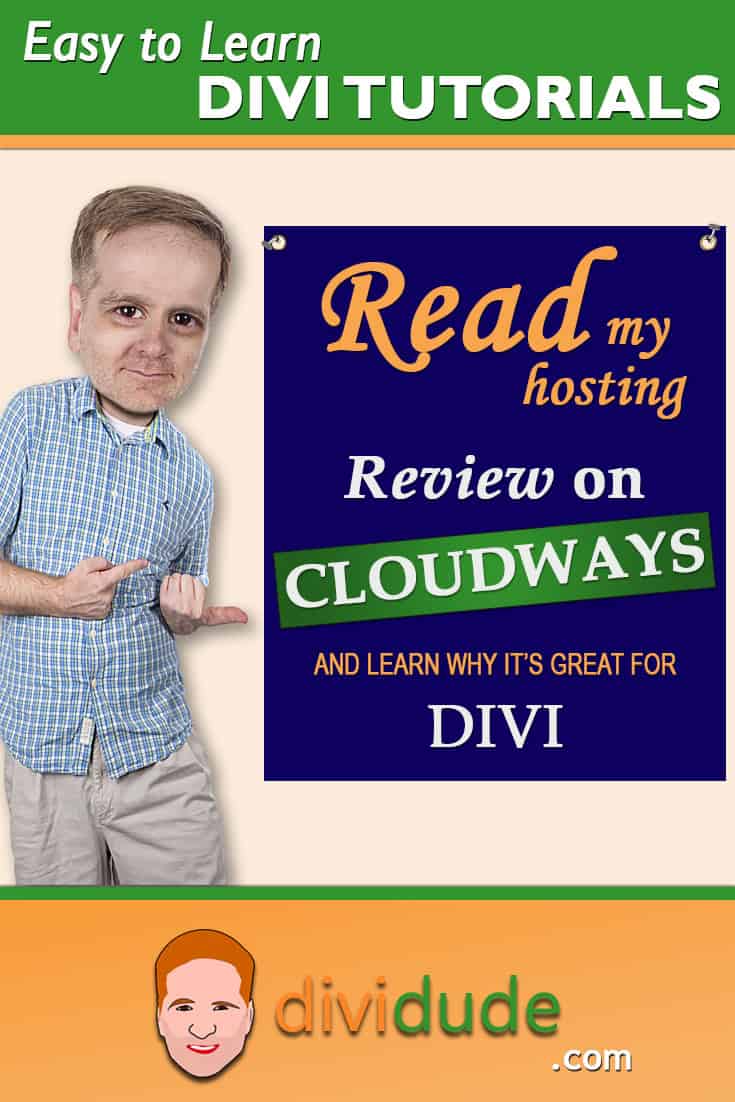












Your story parallels my own in many ways. I didn’t see a CONTACT ME form on your site, so I’m commenting here. If you’re up for it, I’d be happy to chat with you about websites and website clients, videomaking, Divi, web hosts for multiple clients, and several other similar interests.
Mainly, I have faced many of the same challenges as you have, and have arrived at some of the same solutions, and some different ones, and would be interested to compare.
I agree with the Cloudways hosting being superb, but recently I have found that every site I have on there using the latest Divi, pushes my CPU usage to 100% – meaning I just can’t update my sites. Have you found this at all recently?
Sometimes I’ll see the CPU spike to 100%, but not usually. All but 2 of the sites I have on my server are local client sites without a ton of traffic; if I had multiple sites with larger audiences, then I’d have them on their own separate server or I would increase the specs of the server I am on.